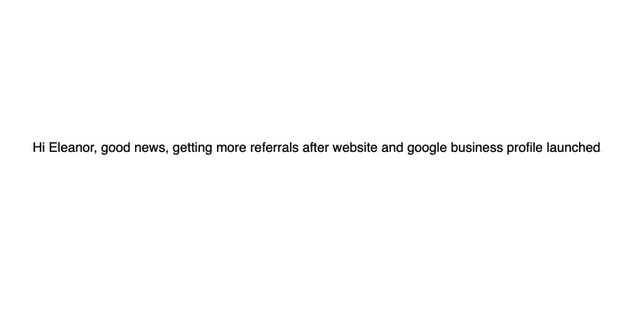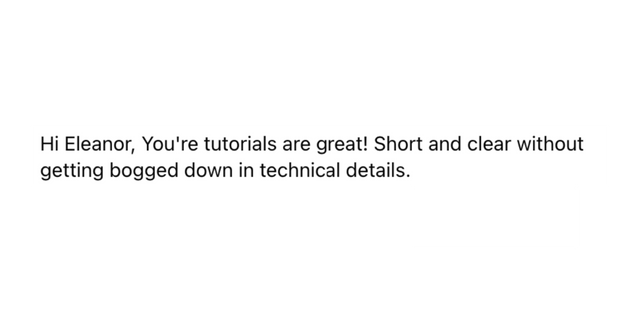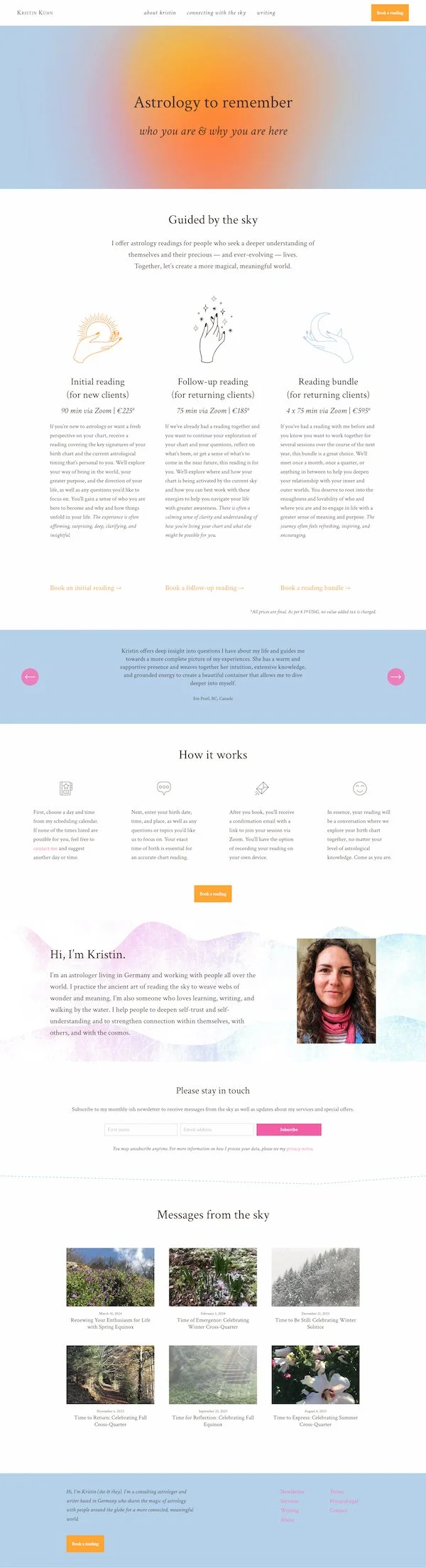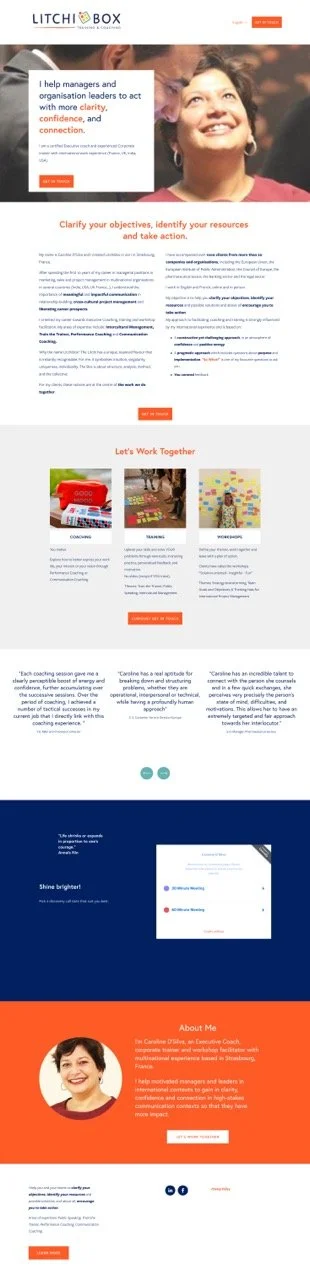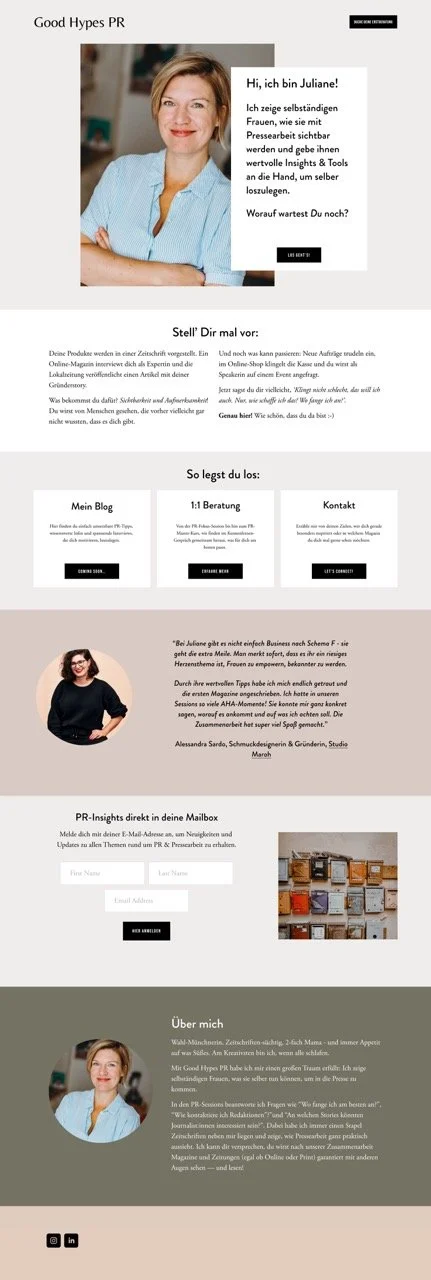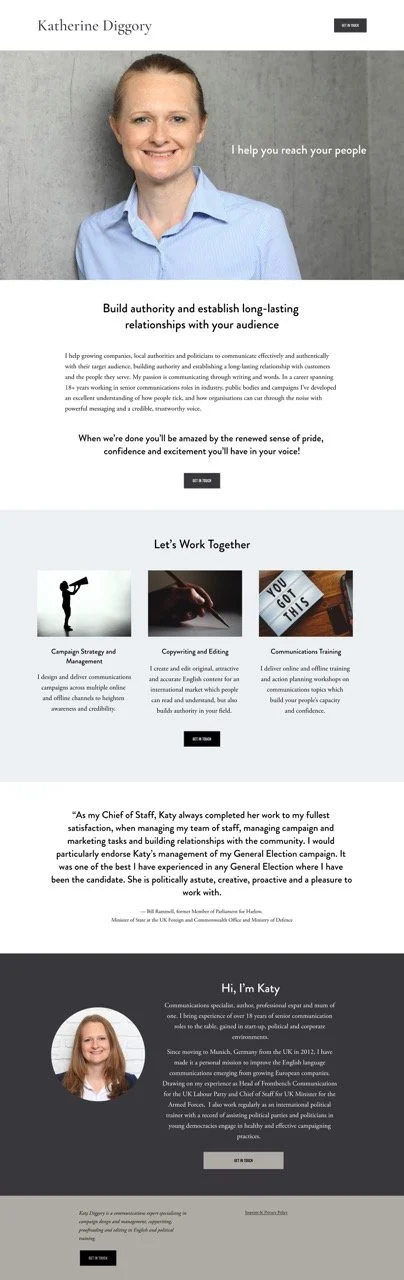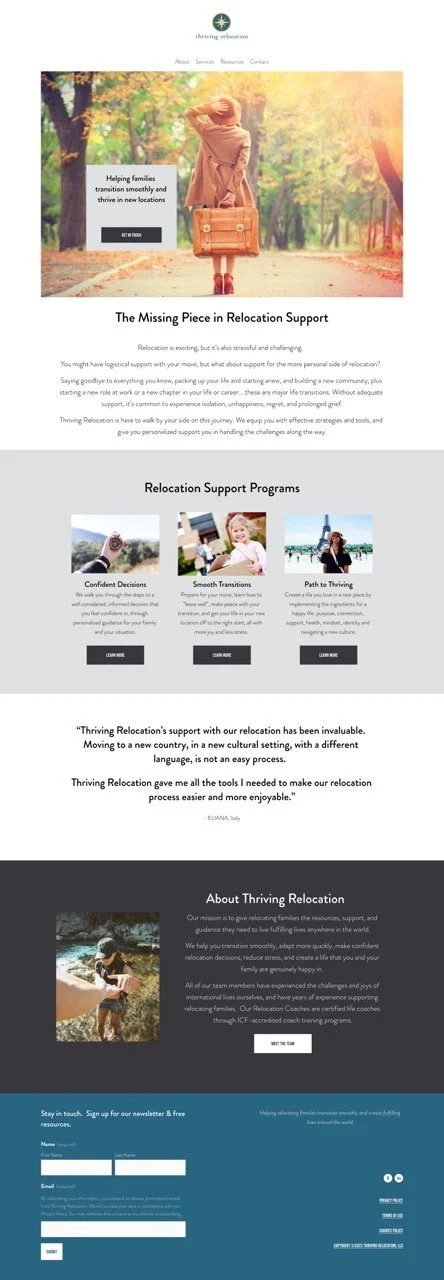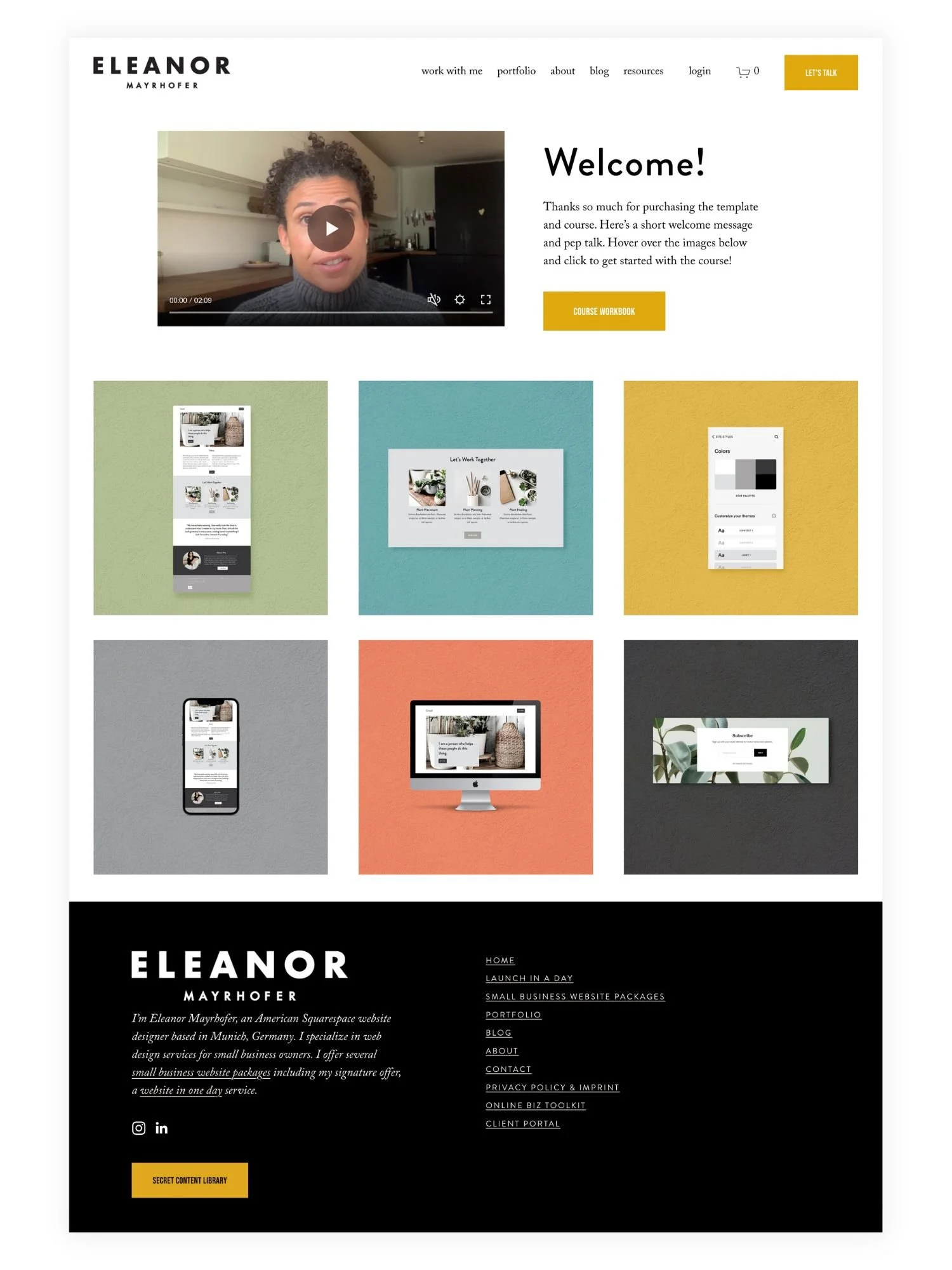Sweet relief! Easily and quickly launch a one page website.
It’s time to launch your polished, professional one page website. Now you can do it without breaking the bank or spending days watching YouTube videos.
Ordell Squarespace Template
97€
A SQUARESPACE 7.1 ‘FLUID ENGINE’ ONE PAGE WEBSITE TEMPLATE
Ordell, Latin for ‘beginning’ is a Squarespace template that hits the sweet spot between a polished and professional looking website that is absolutely do-able to launch quickly.
No confusing code to futz with, just good design principles and layout, easy to replace images and text, so you can quickly make it your own.
VIEW THE DEMO →
“I feel confident that I will be able to launch my site soon. This was just the push I needed!”
— Anna A.
FLUID ENGINE SQUARESPACE TEMPLATE
Ordell is a perfect starter template for coaches, service providers, and consultants who are ready to share their business with the world.
Have you tried to DIY your website and given up?
YOU DON’T HAVE TO
Spend painful hours trying to find the exactly the right YouTube videos to help you create a website
Go into debt or financial stress because you need to ‘invest’ in your business by hiring a web designer
Keep yourself from promoting your business or offers because you have no website to direct people to
Live with an ugly, amateurish website
Having an unfinished website can wear on you. It’s easy to get overwhelmed and stop working on on your site altogether. Now you can have a training that not only gives you the information you need, but provides it in actionable bite-size chunks, such a relief!
YOU CAN
Feel confident and excited about your business and website
Stick to your budget and have a professional website
you can be proud ofLaunch quickly with exactly the right guidance at the right time
Get rid of website overwhelm with easy-to-follow, step-by-step guidance

WHAT YOU GET:
Short Video Tutorials
Short, easy-to-follow video instructions that lead you through the template, section by section.
Professional Design
Benefit from my 25 years of experience as a formally trained visual designer, UX practitioner and website expert
Plug & Play
Helpful prompts and resources provided so you can easily complete each section
No Brainer Set-up
You’ll get a Squarespace sign up link. After you accept I’ll transfer the ownership of the website over to your account.
Free 6 Month Trial
You’ll have six months free before needing to purchase a subscription to launch your website with Squarespace.
No Coding
You don’t need specialized knowledge to make changes.
The Ordell Squarespace Template is for you if:
You’re ready to get started with your business but don’t have the budget to hire a web designer
You don’t have a website and need a professional online presence ASAP!
You have an offering or two, but you’re working out the details of your services
The Ordell template ‘in the wild’
“If you take the template as it is you can have it done in 3 hours.”
— Juliane F.
Course Modules
-
A run through of how the template is structured and how to edit it.
-
Section-by section video tutorials on adding website text, including headlines, body text as well as images.
-
How to modify the colors and fonts to your liking
-
Adjusting the template so that it looks good on mobile. How to set up legal templates.
-
Connecting a domain and making your site public!
-
Extras you can add to your site, as well as access to special discounts.
3 EASY STEPS
#1
PURCHASE
Purchase your template. Within 24 hours (usually sooner) you’ll get an invitation link to add the site to your account. You’ll get instant access to instruction videos.
#2
ADD CONTENT + STYLE
Add your text, images and style your template. The template companion course provides videos on how to do this for every section of the template. As well as resources for finding images and writing your website text.
#3
LAUNCH!
Follow the step-by-step videos explaining how to set up and connect your domain, add your legal pages and publish your website out into the world!
You’ll also get bonus videos showing you give your site that little extra something.
What’s included:
Your own copy of the Squarespace template
6 Month Trial
Instruction videos for each section
A build & launch checklist
Helpful resources and links to assist you in content creation and gathering for each section
Mobile set-up instruction
Guidance and resources on the annoying but necessary things like legal and privacy pages as well as domain purchase and connection
30 days of email support
You’ll need:
Text for your website (resources for creating this are included in the course)
A domain name (you can buy one via Squarespace)
Images (resources for sourcing license-free stock images are included in the course)
A Squarespace business subscription or higher
FAQs
-
You’ll need to purchase a Squarespace subscription to launch the template. You will have a six month trial, where you can work on your site without it being public. After the six months you will lose whatever work you did on your website if you choose not purchase a paid plan/subsciption.
-
You can launch the website with the built-in Squarespace domain, but it’s ideal to have your own. If you don’t already have one, you can purchase a domain directly from Squarespace or from another provider like GoDaddy.
-
Within 24-48 hours (usually sooner) you’ll receive an invitation link. Once you accept you’ll see the template in your new Squarespace account with a 6 month free trial.
You’ll also get instant access to the companion video course which explains how to transform the template to make it your very own website.
-
As this is a digital product, I do not offer refunds or returns.
-
No, by accepting the invitation link a Squarespace account is automatically created. If you already have a Squarespace account, it’s best to order this template with the email you are using for your existing Squarespace account so that everything shows up in one place.
-
The process of transforming the template will go faster if you already have a little text written down about yourself, your business and your offers. It’s also helpful if you have some images and ideas about colors and fonts you like. However you absolutely don’t need these things before you get started.
-
This is different for everyone, but it can take as little as two hours and up to a week depending on how fast you work and how much available time you have to focus on getting the site finished as well as how many things you already have in place, like a domain.
-
You will need to purchase a new Squarespace subscription to launch this template.
-
I offer support for anything relating to the template. This excludes custom code or anything around how to use Squarespace. Squarespace has excellent support and a substantial knowledge base which I provide links to.
-
No, Squarespace is pretty intutive to use, and I’ll show you what you need to know to use the template. Beyond that you will need to leverage the Squarespace knowledge base and support.
-
It helps, but is totally not necessary. The companion video course shows you what you need to work with the template in Squarespace.
-
No, this template is one license for your use only.
-
No. These are licensed images, and must be removed before launching.
-
This template is on Squarespace 7.1 and uses the latest Fluid Engine layout editor.
-
Yes, I provide an entire module on styling your template and show you how to do this.
-
I provide guidance in the template course on how to do this.
-
-
No. This template was created with zero code added.
-
Yes, you can add a logo, change the template colors and upload any fonts that aren’t included in the standard Squarespace font selector.
-
Yes! This template is a great starting point for building a website with more pages, a blog, adding a newsletter or commerce features.
HI, I’M ELEANOR!
Are you keeping yourself from moving forward in your business by not launching your website?
I get it. Putting your business and yourself out there can be scary. Perfection demons start rearing their heads and frustrating tech headaches can make it easy to just give up.
I started my web design business by grabbing a Squarespace template, throwing some text in it and letting everyone I know that this was my new gig.
It wasn’t perfect and I knew it, but it allowed me to get started. That first website gave me something to refer clients to and show that I had a real business.
I charged my first client around $500. Just a couple of short years later I regularly charge 5x that much. All because I just got started.
Let me help you do the same!