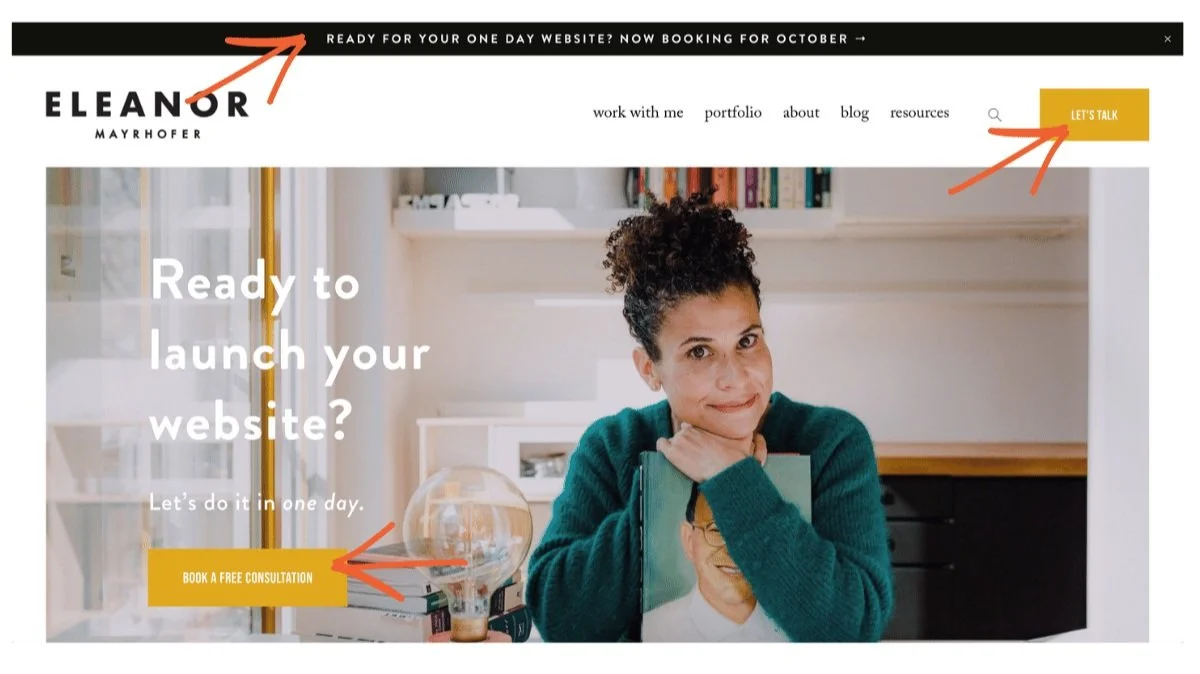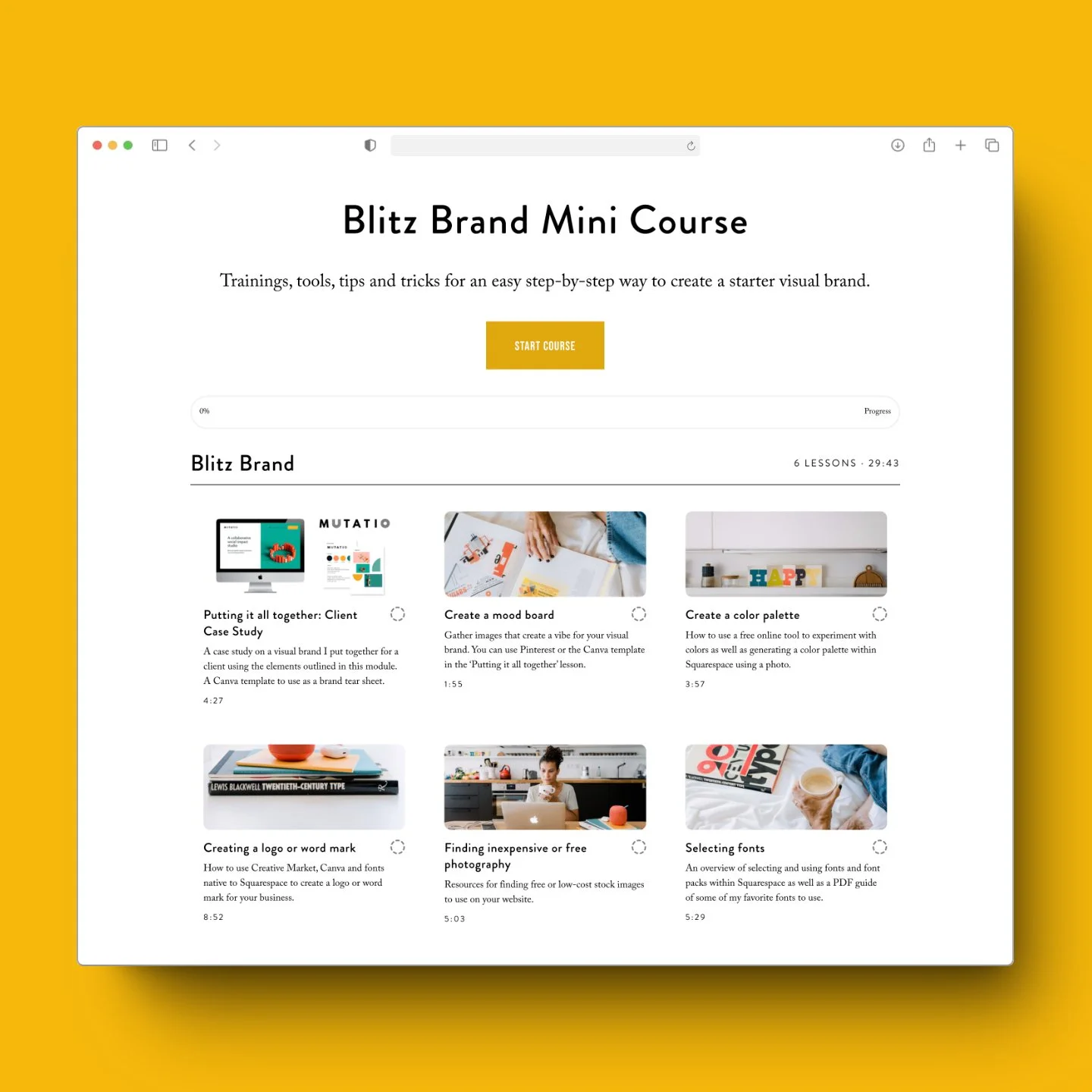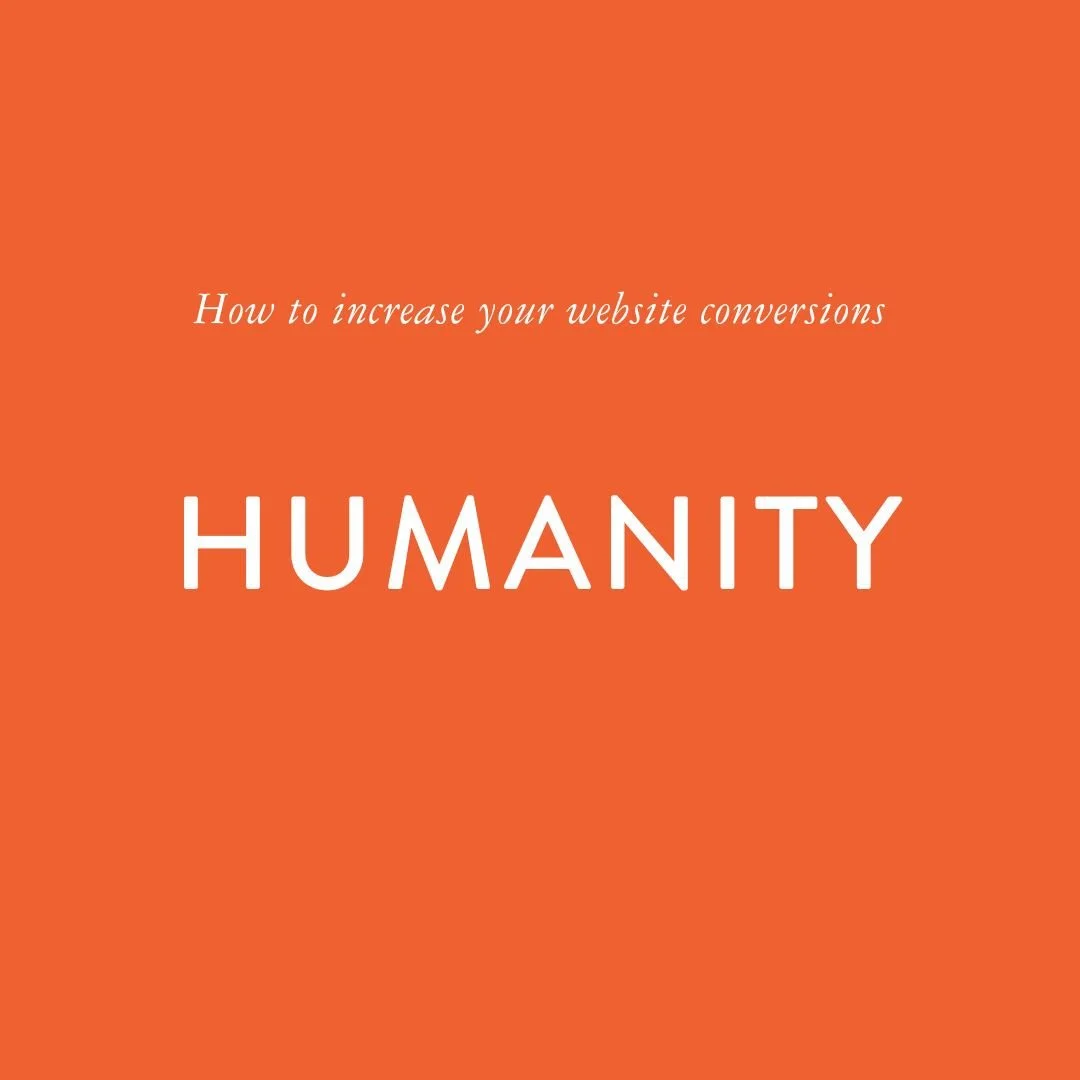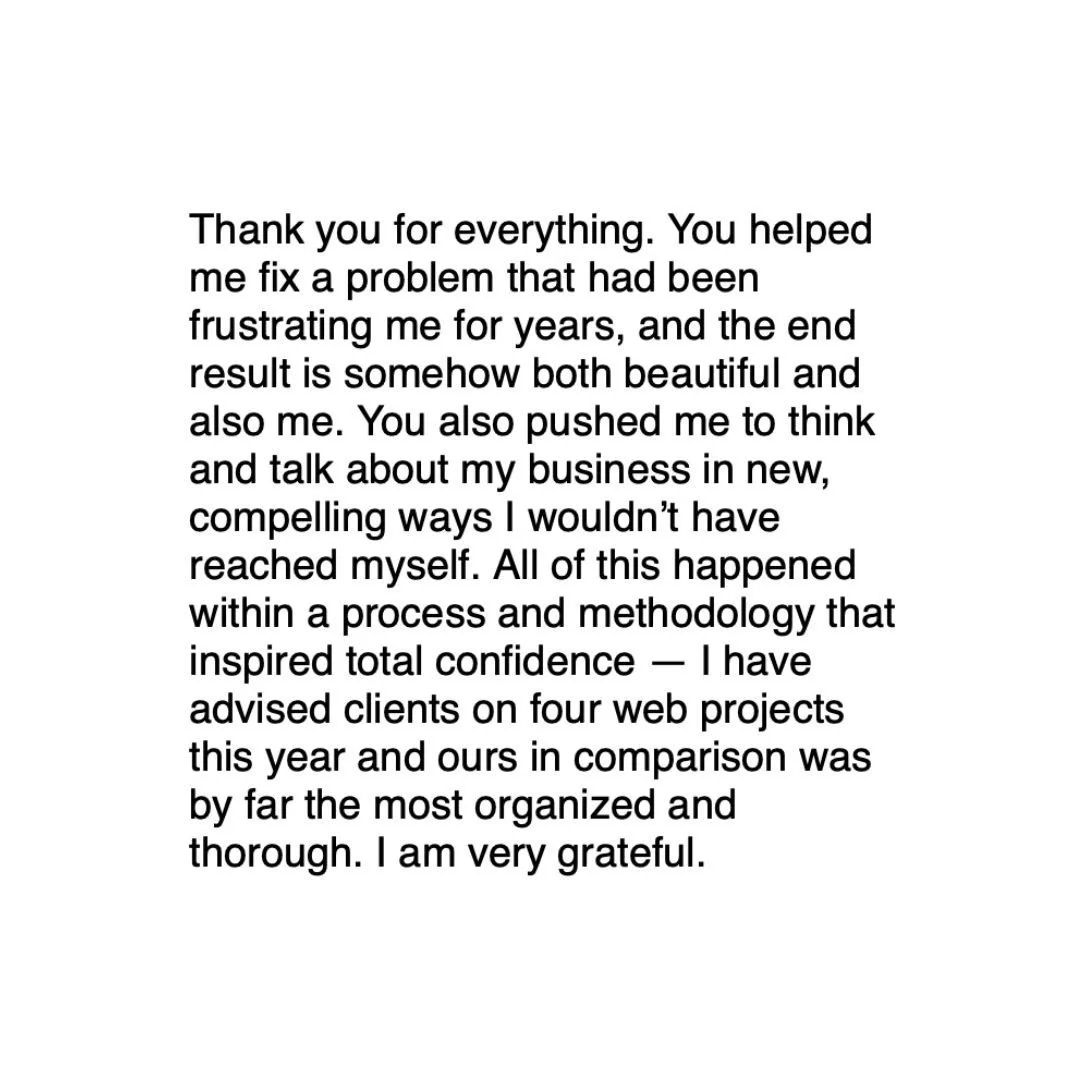8 Important Things You Must Put on Your Homepage to Help it do Its Job
Congratulations! You’re ready to launch your new website. Now for the ‘fun’ part: figuring out what content you need and where to put it. The most obvious place to start is your homepage. Your homepage sets the tone for your brand and is likely the most visited page of your website.
Homepage Content: What you need to include
Your Homepage has a simple task. To communicate to your ideal customer that you’re the right person or business for the job.
How do you communicate this?
By including a combination of copy (website text), imagery, messaging and content laid out in a way that is easy to understand, digest and act on.
Here are the 8 things you need to include on your website homepage:
1. Homepage text
Copy, or website text, to describe who you are, who you can help and how. Your goal is to describe the transformation someone your potential client or customer will experience after working with you, purchasing your service or buying your product.
How to write homepage content
Writing your homepage - and all of your website text can be challenging. We can all write, but that doesn’t make us copywriters.
Often when my clients start to write their website copy they become stuck and frustrated.
Why wouldn’t regular small business owners have a hard time writing their website text? They’re not copywriters!
If it’s in your budget, hiring a good copywriter can really elevate your website text.
Website copy from a professional copywriter can be game-changing in terms of identifying key messages and creating copy that speaks directly to your audience and getting them to convert (purchase your services, book a call, etc.)
If hiring a website copywriter is not in your budget, here is a detailed post on how to write website copy.
Start with an offer statement
A key element of your home page copy is your offer statement. This is a sentence or two that explains right away to your website visitors who you are, who you help and what you do.
The ‘what you do’ text should emphasize the transformation a client experiences by working with you.
This sounds really simple, but there is a lot that goes into crafting this statement.
A book I regularly recommend to help with writing compelling website text is Building a StoryBrand.
If you’re feeling ambitious, you can also create a keyword list to help your SEO. Luckily for you, I’ve created an easy DIY SEO course on how to do this.
I designed this keyword list course specifically for regular people writing their website text:
Super Basic Keyword List
A DIY SEO course giving you just the right amount of info to start a keyword list to drive traffic and your ideal customers to your website.
2. Branding Imagery
Whatever you’re offering, you need to display it in a visual way that will grab your website visitors attention.
That may be serene imagery of a spacious wellness spa or people looking triumphant after you’ve helped them reach their goals.
It may simply be professional pictures of you if you’re a service provider.
You can use stock photography for your home page and website, and there are a lot of good options out there. If you can, though, the best option is to hire a professional photographer for a photo shoot or at the very least for a professional head shot.
In some cases a short, professionally shot video is also a good option.
3. Your offers, services or products
You can get into more detail about what you offer on your services page(s) but you want to introduce your flagship offer or service and/or your core services on your home page.
For example, I have a single section for my flagship service, Launch In A Day on my homepage as well as a section that highlights and leads to my small business website packages overview page.
Homepage section linking to my signature Launch In A Day one day website offer.
This gives my website visitors a quick overview of what I provide and entices them to find out more.
You can do this by including an image, illustration or icon along with some short text and a CTA (call to action) button that leads to a more detailed service page or sales page.
4. A mailing list opt-in
I’ll die on the email list hill. I really do believe that ‘The money is in the list.’
But more than that, it’s the best way to build an authentic relationship with your audience. It’s not controlled by a third party or algorithms.
An email newsletter is intimate. If people like what you have to offer but aren’t ready to commit, give them an easy way to stay in touch.
Placing an opt-in form to invite your website visitor to join your mailing list should not only be on your homepage, but multiple sections of your site, if not on every page.
5. Social proof
Show your homepage visitors that you’re legit. If you have them, include a few testimonials.
You can also include anything from logos of companies you’ve provided services for or publications and outlets your work has been featured in.
You can also showcase awards or any relevant certifications. The point is to display signifiers of legitimacy and competency.
The truth is, anyone can throw up a website. If you can demonstrate that people and outlets have valued your work it sends a signal that helps build trust.
If you don’t have any of these things you can also put statistics around the number of customers you’ve helped or showcase work examples.
6. Calls to action
I’ve mentioned the importance of CTAs already, but it’s helpful to explicitly explain why there important and how to use them, especially on your homepage.
As Hubspot points out:
You want to get those visitors to become leads, leads to become customers, and then customers to become promoters -- but you can't serve them the same CTAs to accomplish those different goals.
Your solution? You've got to create multiple types of CTAs to serve these different audiences and their goals so that you can bring them down your marketing funnel.
Important homepage calls to action:
Download now - opt-in to a mailing list to receive a lead magnet
Book a call - discovery and sales call
Contact/Get in touch - send a mail
Read more - engage with content like a blog article
Register - sign up for an event
3 calls to action on the top and first section of my website homepage
These calls to action let your visitor know what to do next and invite them engage with you and your brand at different levels of commitment.
7. Access to deeper areas of your website
I call these ‘doors’ to the rest of your site. Much of content these days is viewed on mobile devices.
You may have noticed over the years that homepages have gotten very long and have sections that mirror the main navigation of the website.
That’s because people do a lot more scrolling on their phones to navigate a website.
A necessary design feature of responsive design (digital design that works on laptops/desktop computers, phones and tablets) is the invention of the ‘hamburger menu.’
A hamburger menu is the term used for the main navigation menu collapsed into a few short lines.
A website visitor may or may not click on the hamburger menu. To make sure that all sections of your website are easily visible, a short section is created as an access point to other parts of the site.
‘Door’ on my homepage to my Small Business Website Packages overview page
For example, you may create sections on your homepage that, much like with your services page, allow the visitor to quickly jump to your about page, or your blog or a contact page.
This way your site visitor can explore your website without needing to scroll all the way back up to the top navigation or all the way down to a footer menu.
These sections usually include an image, short introductory text about the section and a (CTA!) button or text link to see or read more.
8. Social media links and/or feeds
Last and maybe least you can include links to your social media and/or pull in a social media feed.
I do not display my social media feeds or links prominently on my website homepage and I certainly don’t put these in my top navigation. Why? I want people to stay on my website!
My website is where people can learn about my small business website packages, book a discovery call or read blog posts that build trust and authority and, of course, get on my mailing list.
So I getting people to go to my social media accounts is not a priority.
My website is my online hub. The source of all my content. Everything I write or produce starts here.
Having said that, a lot of people like to stay engaged mostly via social media. So it can be a good idea to meet people where they are.
It’s also worth mentioning that follower counts are a signal that Google takes into consideration when ranking your site.
For these reasons, I do add social media icon links to my website footer and I pull in my instagram feed towards the bottom of my homepage.
If you’re very active on a particular social media channel, and even if you’re only moderately active, it makes sense for you to do the same.
So that’s it! If you can get these 8 key things on to your website homepage you’re in the game! Even if you can get half of them on your homepage, you’ll be in the game.
If I had to pick two things that were the most important, I’d say they’re writing your copy emphasizing benefits and picking the right images.
Now go out there, get that homepage content together and slay!
Need a little more help with your website project? You can book some time to chat
below so we can explore how we might work together.