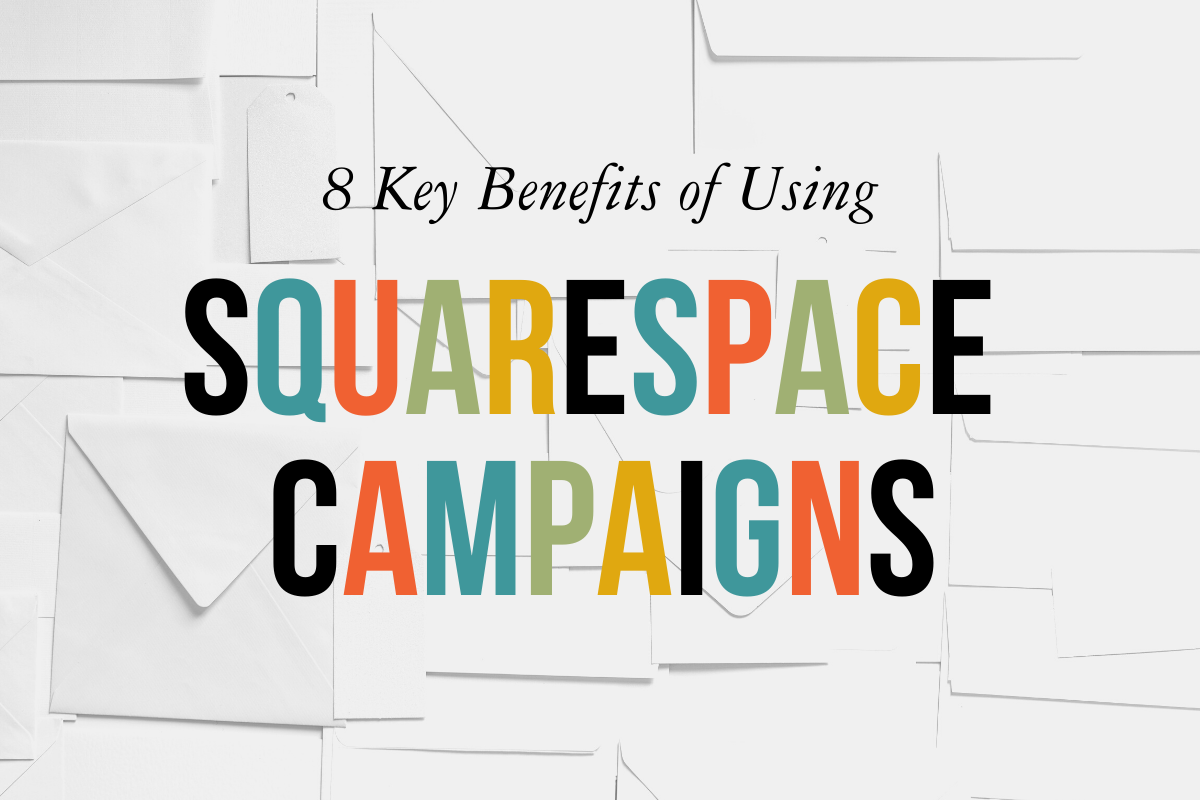Digital strategy? What it is and Why You Need One Now.
Are you spinning your wheels trying to get started with your website or online project? Should you start now or wait until you have the whole thing thought through completely? Should you it yourself or hire a web designer? Do you need to start blogging? Should you just do everything on Facebook?